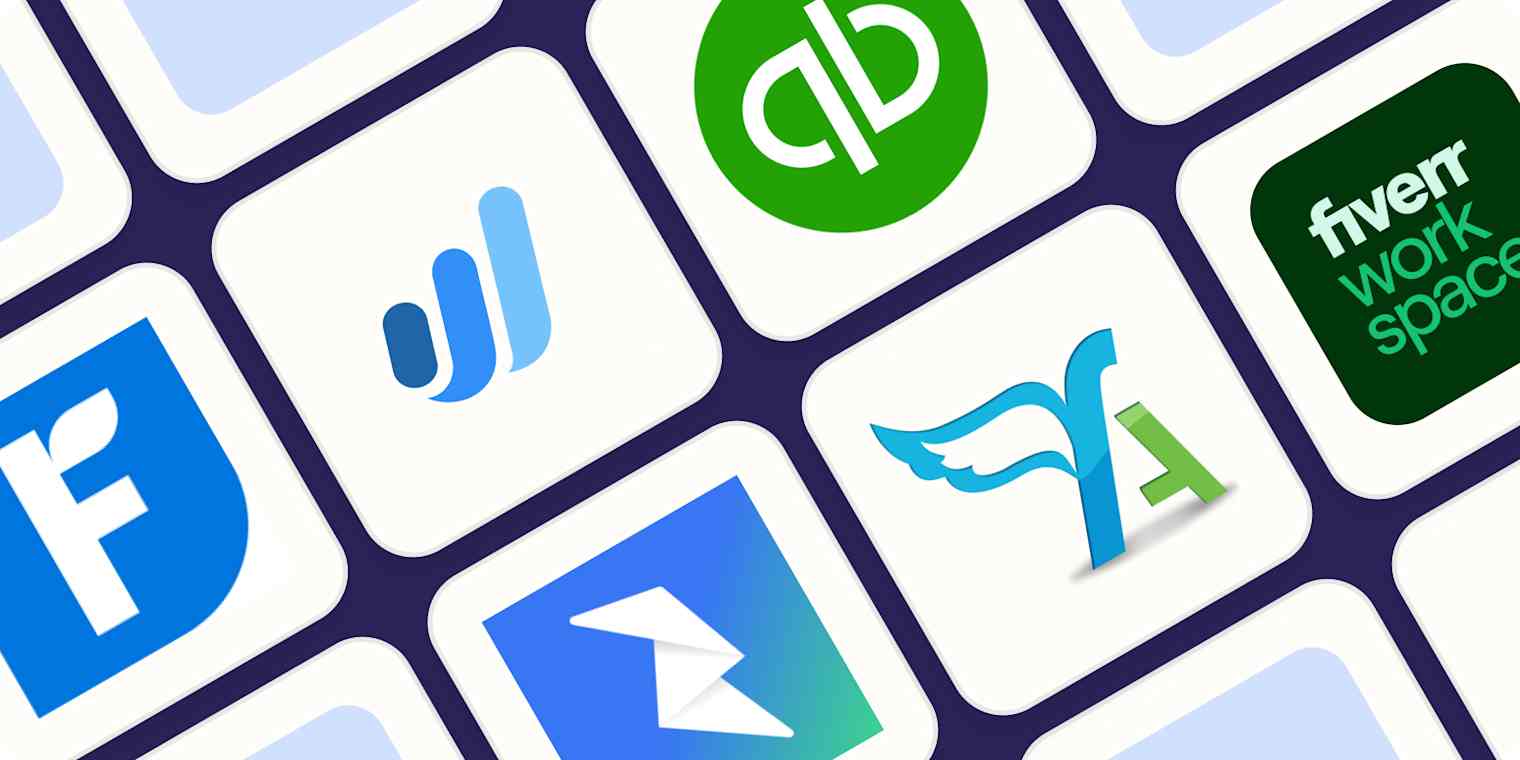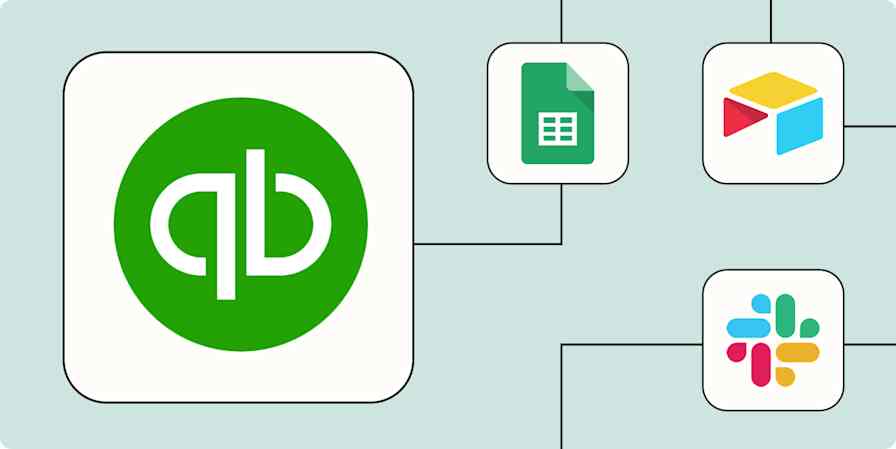As a freelancer, I know that you're not self-employed for the love of admin work. That's why you need freelance accounting software that will take care of all the details for you, so you can focus on your actual work.
I spent several weeks testing accounting software for freelancers—apps that will gather all your financial information in one place, keep track of all your transactions, and run reports on your weekly work time. These are the eight best options.
The best accounting software for self-employed individuals
FreshBooks for ease of use
Wave for free self-employed accounting software
QuickBooks Solopreneur for acing your taxes
ZipBooks for creating complete invoices
TrulySmall Accounting for receipt capture
FreeAgent for analytics
Fiverr Workspace for client management
Moxie for organizing your business
What makes the best self-employment accounting software?
How we evaluate and test apps
Our best apps roundups are written by humans who've spent much of their careers using, testing, and writing about software. Unless explicitly stated, we spend dozens of hours researching and testing apps, using each app as it's intended to be used and evaluating it against the criteria we set for the category. We're never paid for placement in our articles from any app or for links to any site—we value the trust readers put in us to offer authentic evaluations of the categories and apps we review. For more details on our process, read the full rundown of how we select apps to feature on the Zapier blog.
Accounting software is a big step up from an invoice generator, a spreadsheet, or using a document template. It will, at the very least, help you with invoices and bills, provide a dashboard with crucial info about your business, and offer simple reports you can use to view your income at the end of the tax year. More comprehensive freelancer accounting software will also include time tracking, project management, integration with online payment portals, bank account integration, and receipt scanning.
As I tested the top online bookkeeping software for self-employed folks like you, here's what I was looking for:
Beginner-friendly: Is the interface intuitive? Is it easy to use? Does it have an adequate amount of information to help you do your accounting easily? The best apps understand that you don't have time to spare learning an app.
Core accounting features: All the selected apps focus on core freelancer bookkeeping tasks like invoicing, tracking payments, and logging deductible expenses.
Digitization: Can you get rid of the shoebox? Does the app provide a way to digitize receipts, save them, and record the expenses from your email, phone, or scanner? Your bookkeeping app should allow you to go fully digital.
Extras: Simple accounting software has its place. But freelance bookkeeping isn't done in a vacuum, so I kept my eye out for useful features not strictly tied to accounting, like project management and time tracking.
Pricing: Is there a generous free tier? Can you upgrade as you grow your freelance business? Sometimes, the best accounting app for self-employed people is the one that can grow past the simpler tasks involved in bookkeeping for freelancers.
I signed up for each freelance accounting software and created a series of invoices, expenses, projects, and time sheets to test how they work. I also downloaded the mobile apps to get a sense of how easy they were to use and to try out receipt capture. Accounting for freelancers is a really specific task, and I wanted to be sure I got a real sense of how it would feel. After all of that testing, I landed on these eight apps as the best accounting software for freelancers.
The best self-employed accounting software at a glance
Best for | Pricing | |
|---|---|---|
Ease of use | From $19/month | |
A free option | Free | |
Acing your taxes | From $20/month | |
Creating complete invoices | Free plan available; $15/month | |
Receipt capture | From $20/month | |
Analytics | From $24/month | |
Client management | Free plan available; from $24/month | |
Organizing your business | From $20/month |
Best self-employed accounting software for ease of use
FreshBooks (Web, iOS, Android)

FreshBooks pros:
Very easy to use
Extracts data from receipts with OCR
FreshBooks cons:
A bit expensive considering the features offered
Accounting software can sound and look boring, but FreshBooks is a great example of how it can be quirky and fun.
When you start out, most of the pages will have no data to show, but FreshBooks has scribbled tips everywhere to show you what will happen on each page. It's as if a mentor took a pen and marked the important bits for you. It's similarly easy and intuitive to move around the app. And if you stumble, there are links to the knowledge base scattered throughout, so you always have in-depth information close at hand. For more advanced stuff, you can call FreshBooks, hop on a chat session, or send a support ticket.
FreshBooks has the full suite of freelancer features: accounting, time tracking, and projects. I created a couple of projects for two fictional clients and started tracking time using the timer. You can pin time to projects and add descriptions of what happened. Then, at the end of the week, you can see all your work time in a calendar view—super useful for making workflow improvements.
Invoice and expense creation happens on simple pages, so you can make quick work of it. You can also help your clients pay by integrating an online payment portal with FreshBooks.
FreshBooks partners with Sensibill to extract data from your receipts. It's more than snapping a pic and keeping it in the app: the information on the receipt will be extracted using optical character recognition (OCR), saving you the time of having to enter it manually. You can upload receipts via the web and mobile apps, so you can put your shoes back in the box.
One notable extra that I appreciated: the possibility of inviting in other users with multiple roles. This is useful if you start working with an accountant or join up with someone else as a freelancing duo. And if you start hiring people yourself, you can smooth out the payout process with the new Payroll add-on, priced separately.
The main downside: FreshBooks doesn't have a free tier, which isn't great depending on how stable things are for you right now. Subscriptions start at $19 per month, and you'll have to pay more if you want to add more clients or need advanced analytics.
If you love how easy FreshBooks is, you'll love how even easier it is when you connect it to Zapier. You'll be able to do things like automatically subscribe new FreshBooks clients to your email list and receive notifications when new invoices are created. Here are some templates to get you started.
Subscribe new Freshbooks clients to a Mailchimp list
Add or update Mailchimp subscribers for new clients in FreshBooks New
FreshBooks price: Free trial available; subscriptions start at $19/month.
See how FreshBooks compares to other accounting powerhouses in our showdowns: FreshBooks vs. Xero and FreshBooks vs. QuickBooks.
Best free self-employed accounting software
Wave (Web, iOS, Android)

Wave pros:
Invoicing and accounting are completely free
Plenty of features
Wave cons:
No OCR data extraction
It's difficult to praise Wave enough. So difficult that Zapier named it one of the best free accounting apps for small business and one of the best free invoicing apps. No one here is getting paid by Wave to be their accounting cheerleader (trust me, I'd be gone faster than a Falcon rocket). There are two main reasons it keeps making these lists: (1) great features across the board and (2) a really attractive pricing model.
The whole app has a friendly vibe, with rounded fonts and simple icons. The dashboard shows you a cash flow graph, the balances on your bank accounts (you have to integrate them with Wave, but they'll only pull transaction data, never push data or orders to your bank account), a set of links to common actions, and a profit and loss graph.
If you're just starting out doing accounting for your freelance business, Wave has an eBook called "Fearless Accounting with Wave"; it's a really thorough piece on everything you need to know about accounting, using simple terms and lots of examples. Even if you don't choose Wave as your accounting app, you can still grab it here and have a read.
As for the features, Wave disappoints in only two areas: you can't track your projects, and you can't track time using a timer. The only way Wave lets you log time is when you create an invoice and add it as one of the invoice items. Considering the quality of invoices, expense tracking, and the accounting section (they're really good), it's a shame. But if you already use another app for project management and time tracking, you should be covered.
Wave lets you attach your receipts to expenses, so you have everything in one place, but it won't extract data for you—you'll have to input it manually. It also has some useful extra features, including Wave Checkouts, which allows you to accept payments from your website with a payment link.
And finally: the pricing. Wave really is free bookkeeping software. This year, it introduced a paid plan at $16 per month that reduces the online payment fees, automates data entry, and unlocks unlimited receipt tracking. But considering that it still offers so much for free, I'll continue to recommend it as a the best free option.
I could tell you about how I migrated my whole Google Docs invoice stack to Wave in a "fun" hour, but it's time to stop fanboying. If you're not sold by now, you might be once you connect Wave with Zapier to integrate it with the rest of the apps you use. Learn more about how to automate Wave, or try these pre-made workflows.
Wave price: Free. Online credit card payments cost $0.60 + 2.9% per transaction; online bank/ACH payments cost 1% per transaction. Starter paid plan available at $16/month.
Best self-employed accounting software for acing your taxes
QuickBooks Solopreneur (Web, iOS, Android)

QuickBooks pros:
Great visibility for tax due
Includes time tracking and mileage tracking
QuickBooks cons:
Minor user interface quirks
Is doing taxes as painful for you as nails slowly scratching a chalkboard? If so, QuickBooks Solopreneur will feel like smooth jazz. (You might still see its old name floating around the web: it used to be called QuickBooks Self-Employed.)
The user interface is bright and tidy, with some quotes about life and business to shake up your day. The onboarding is fast, as QuickBooks only wants to know your industry to give you some advice on expenses folks in your industry usually write off. From then on, you'll have a set of messages on the dashboard to help you set everything up, from adding your business details to checking whether you're married or not (relevant for taxes).
You can upload as many receipts as you need, and QuickBooks will extract all that data into the app using OCR, leaving little manual work for you.
You'll also notice the Estimated taxes below your cash balance on the dashboard. Clicking there will take you to the corresponding screen in the Taxes section, where you can see how this value is calculated and add deductions to try to bring it down. QuickBooks doesn't file taxes for you, but it integrates with Intuit's TurboTax to do so—click the Year-end filing tab to explore how to get it started and how much it costs.
QuickBooks nails everything regarding taxes, transactions, and mileage, but that's not the end of it. If you need a business bank account, explore QuickBooks Checking: you'll have a new account fully integrated with the accounting platform, with plenty of perks to keep the cash flowing. These include getting faster deposits and up to 5% APY on your business savings.
You can do even more with QuickBooks by connecting it with Zapier to automate your accounting workflows. Check out some ideas for how to automate QuickBooks with Zapier, or try one of these examples.
Create QuickBooks Online customers with sales receipts for new Stripe payments
QuickBooks Solopreneur price: Subscriptions start at $20/month.
Deciding between Wave and QuickBooks? Read our comparison: Wave vs. QuickBooks.
Best self-employed accounting software for creating complete invoices
ZipBooks (Web, iOS, Android)

ZipBooks pros:
Very intuitive
Invoice score feature helps you add everything
ZipBooks cons:
Limited reporting features
ZipBooks has the brightest interface colors of the list. It seems trivial, but it helps navigating the menus and seeing data more clearly, adding to a user experience that's already very intuitive.
The main feature I love here is the invoice score. But first, a little aside for context. Sometimes it's hard to get paid as a freelancer. You need to make the payment process as frictionless as possible for your clients, which is why having an invoice with all the necessary information on it is so important. ZipBooks' invoice score rates your invoices on their completeness: the more information you add in—such as integrating online payments, adding terms and conditions, saying "Thanks!" in the notes—the higher the score (and, fingers crossed, the faster the payment).
ZipBooks also helps you get rid of the shoebox by allowing you to attach your receipts to your expenses, either via the web version or the mobile app. And there's bank integration (and reconciliation), plus the ability to send custom reminder emails to nudge the late payers.
Your projects will also find a good place to live: you can track things like the project budget, hours logged/billed, and time entries. Time tracking happens right in the top menu, and you can associate time with a project right away or do it later. When you're reviewing your billable time, there's a calendar showing which time has been billed and which hasn't. If you usually forget billing time, this is a great way to ensure you get paid for everything you do.
More good news: there's a free tier without major limitations. If you want time tracking and recurring invoices, you'll have to upgrade to a paid tier, but you can create those beautiful invoices for free.
ZipBooks price: Free plan available; subscriptions start at $15/month.
Best self-employed accounting software for receipt capture
TrulySmall Accounting (Web, iOS, Android)

TrulySmall Accounting pros:
Handles sales tax well
High quality data extraction from receipts
TrulySmall Accounting cons:
Not a lot of contextual help as you use the app
Don't be fooled by TrulySmall Accounting. The fact that it's pitching itself as "truly small" has nothing to do with its power: it's embracing the small things to bring about meaningful change.
The website doesn't have that "serious accounting app" vibe, but it's very easy to move around the app, not overwhelming in any way. Despite the intuitive experience, there isn't a lot of embedded help in the app or a detailed onboarding sequence. Luckily, the knowledge base is pretty thorough, so you can tab out from time to time to figure things out if necessary.
You'll spend most of your time in the Transactions tab, creating invoices and expenses. If you need to make edits to each of these, it's super easy to do: you can edit the details directly in the list without even having to open the invoice or the expense.
Other features of note are sales tax handling (if you have to charge it) and a deep accounting section with your entire chart of accounts. And when you want a big-picture view, head to the Reports section, where you can create your custom reports in addition to the five that are already in place. It's great for a quick overview or to make important business decisions—because yes, we're self-employed, but we're running a business all the same.
If your business generates a lot of paper, you'll like the Inbox page. You can dump as many receipts there as you want, either via the web or mobile app. I uploaded a few and was pleasantly surprised to see that TrulySmall has OCR, meaning no manual data entry. They don't advertise it anywhere, and it works very well. Just tick all the transactions that look ok, and push them over to your books.
TrulySmall Accounting has a pretty straightforward pricing strategy: a free trial followed by a $20 per month subscription. It's not the cheapest on this list, I know, but if your receipts threaten to take control and you'd love having all that data about the biz, it may be well worth the investment. One important note: time tracking and project management aren't part of the package. If you already use another tool for those tasks, you should be ok. If not, you'll want to choose a different app from the list.
TrulySmall Accounting price: Free trial available; $20/month subscription.
Best self-employed accounting software for analytics
FreeAgent (Web, iOS, Android)

FreeAgent pros:
Lots of reporting features
Great customer support and education materials
FreeAgent cons:
Expensive
FreeAgent feels more serious, like it's aimed at folks who are more established in their careers, handling larger projects and bigger financial decisions. The cash flow section and the tax features are a testimony to this—but let's start at the beginning.
The user interface is simple and appealing, without a lot of sparkle or frills. Creating invoices or other documents follows a step-by-step process, breaking down the big tasks into smaller ones, which should feel more organized than with many other apps.
You'll find all the assistance you need in the knowledge base, but FreeAgent has a lot more help to offer. There's a weekly onboarding webinar running every Thursday. If you like the format, watch the 15-minute presentation and follow up with your questions; if you can't make it, you can also see the recorded version.
In the app, you'll get acquainted with Ruby the Robot, a chatbot you can talk to when you click on the bottom-right help button. Ruby is good at figuring out what you want, offering you a collection of help articles based on the keywords you typed. Just don't ask Ruby complex stuff like the meaning of life—it'll only drone on about capital assets. If the conversation goes nowhere, you can talk to a human instead to solve the trickier bits.
FreeAgent has the full suite of features: invoices (recurring and standard), expenses, projects, and time tracking. This last one works quite well if you're duoing or teamlancing with someone else, as you can have multiple timers running at once, and log them as you need. Don't like the timer experience? That's ok. FreeAgent lets you input your timesheets weekly as well.
The cash flow page has some useful details, including predictions about your financial future. It suggests actions you can take to keep your finances sharp, such as nudging clients to pay invoices, taking care of your bills, and viewing the status of your bank accounts.
One thing I was surprised by was the 1040 Schedule C worksheet tab. If you're registered as a U.S. sole proprietor, you can use this worksheet to simplify your tax season. When I tried changing my business type to all the other options, there weren't equivalent features.
FreeAgent accepts your receipts as attachments to bills or expenses, and if you use the mobile app, it'll extract data using OCR feature. There's also bank account integration available.
The pricing here is simple, with just one tier: getting all these features will cost you $24 per month. That makes it a lot like TrulySmall Accounting, but FreeAgent offers project management, time tracking, and tax features, whereas TrulySmall offers custom reports and slightly better receipt capture.
You can streamline your accounting even more by connecting FreeAgent to Zapier to send information to and from FreeAgent. Here are some examples.
Add Mailchimp subscribers for new FreeAgent contacts
Send Stripe customers to FreeAgent as new contacts
FreeAgent price: Free trial available, followed by a $24/month subscription.
Best self-employed accounting software for client management
Fiverr Workspace (Web, iOS, Android)

Fiverr Workspace pros:
Made for freelancing
Has project management and contract signing
Fiverr Workspace cons:
Contracts aren't very flexible or customizable
Fiverr Workspace (formerly AND.CO) really gets how freelancers work and think—and it's a powerful tool that's more than just accounting.
The language used in the menus is casual: the dashboard is called My Desk; recurring invoices are called Subscriptions; receipt capture is Shoebox. Each page offers a short explanation of what it does, and some even have introductory videos to help you ace that aspect of admin. If something's confusing, Fiverr Workplace uses Intercom for chat help and access to the knowledge base. Live chat is available 12 hours a day, and there's 24/7 email help available. (Also: you can win some subscription money by completing onboarding tasks. Talk about an easy free month.)
The accounting features are filled to the brim with details. When you create a project, you can add the services that you'll perform. Do you require a deposit before work begins? Set the amount or the percentage, and Fiverr Workspace will generate the invoice for you. How about the rest of the payment? You can add that with due dates, so you'll have everything organized.
There's a similar experience for proposals, with a neat plus: you can also create a contract to send to your clients, and sign it right away. The contract is already filled with general-purpose clauses, but you can also add your own to reflect the specifics of your freelance activity. If you click Contract settings, you'll find extra interesting tweaks to play around with.
Time tracking works really well, with a start button accessible from the top menu. You can add a description and a project, see a list of all the time logs, or see it spread throughout the week. To get a deep view into how things are working out, you can run a report to see where your work time is going. Do you usually forget to start or stop tracking time? You can set reminders in the mobile app to help you log everything as it happens.
The digitization features are in the Shoebox section. You can upload via the web or mobile app, or send an email to the address shown on that page. All your documents will appear there, ready to organize.
I was surprised by one extra that Fiverr Workspace offers. If one of your clients is taking especially long to pay, you can have a physical letter sent to them. Choose how strongly worded you want it to be (from friendly reminder to "attorney speak"), and Fiverr Workspace will send it. In the digital age, there's nothing more threatening than snail mail, right?
Fiverr Workspace has a free tier, but there's a big caveat: you can only have one client on it. More than one will cost $24 per month, at which point you'll get all the features. It's one of the priciest options on this list, but since this app empowers accounting with quality project management, contracts, and a user experience that really gets how you work, it might be worth the investment.
You can connect Fiverr Workspace to Zapier, so you can spend more time making money and less time doing admin work. Here are some ideas to get you started.
Create Fiverr Workspace expenses from new Google Sheets rows
Create HubSpot companies for new Fiverr Workspace clients
Fiverr Workspace price: Free plan available for 1 client; unlimited clients and extra features cost $24/month.
Best self-employed accounting software for organizing your business
Moxie (Web, iOS, Android)

Moxie pros:
Wide range of useful features for freelancers
Everything is integrated together, making it easy to organize work
Moxie cons:
The interface is a bit cluttered
Moxie (formerly Hectic) understands freelancing: it was built to optimize and streamline your core freelancing processes. It's not as easy to pick up as other accounting options on this list—you'll have to learn a bit about project management and sales/marketing—but those skills will come in handy as you start chasing bigger clients and closing bigger deals.
Landing on the dashboard for the first time may be daunting. It's designed to give you a bird's-eye view of your business: there are shortcuts for common actions (such as creating an invoice), a section with notifications, another with tasks and notes, and a calendar displaying what's coming up.
To help ease the learning curve, Moxie includes videos explaining every feature. If you're looking for ways to improve as a freelancer, you can also check out the Academy, a collection of short courses and videos to help you position yourself as a professional in demand.
Moxie has all the basic invoicing and expense/receipt features in place. Each invoice has its own payment link, so your clients can view and pay it online. The user interface has a lot of open space, showing the preview of every document as you're filling it out. And you can access reports directly on the Insights tab, showing relevant stats like net income, time worked, and your true hourly rate.
But the really powerful stuff is in the extras:
When you create a project, you can add all the deliverables you have to work on. Tick those tasks as you go, track them in the to-do list or on the calendar, and pin time to each of them. Move those deliverables to "done" as best as you can. Rinse, repeat.
There's a sales pipeline, which is a visual representation of a stranger's journey to becoming a delighted client. You can capture new leads with contact forms and meeting schedulers, embed them on your site, and follow up on all those new leads until they're an active client.
You can quickly create estimates and turn them into signable agreements, reducing the time it takes to align with your clients and putting all the terms and conditions on the table right from the start.
Moxie also integrates with Zapier, letting you further automate your freelance business. Here are a couple of examples.
Create new Moxie form submissions from new Jotform submissions
Log new Toggl Track time entries by creating times worked in Moxie
Moxie price: Subscriptions start at $20/month.
Looking for a Moxie alternative with automation features? Bonsai is another freelancer all-in-one app that helps you build automated flows to manage client proposals, invoicing, and more.
What's the best bookkeeping software?
Turning your side gig into the main show is exciting, but to do it consistently and successfully, you need the right tools. You may have used invoice generators and spreadsheets in the past. I sure did when I started out—it was an agile way to start working, but it's not sustainable as you grow.
Take the time to sign up for some free trials of the self-employed bookkeeping software options on this list. See how each app feels—and if it gets the way you freelance. The best bookkeeping app will save you a lot of time and headaches, while making you look like the pro that you are.
Related reading:
This post was originally published in January 2018 by Jessica Greene. The most recent update was in August 2024.