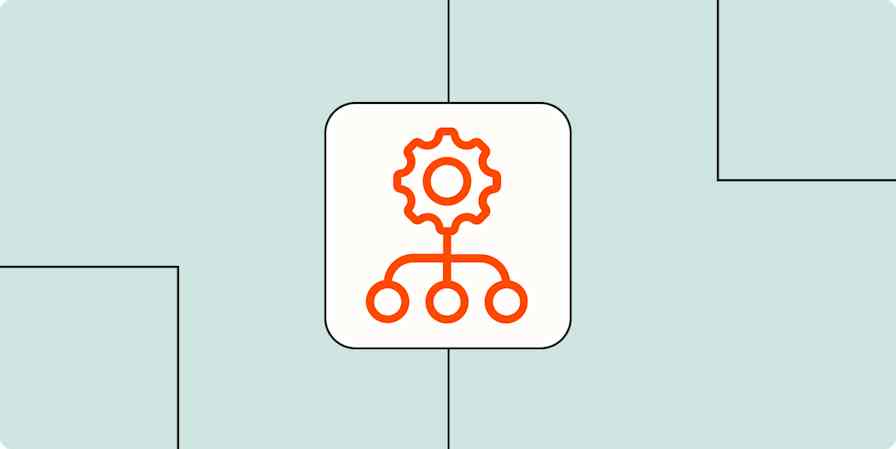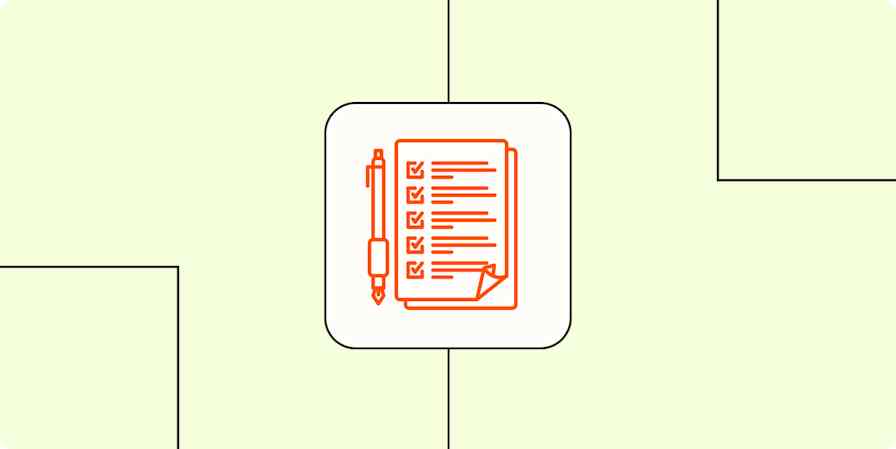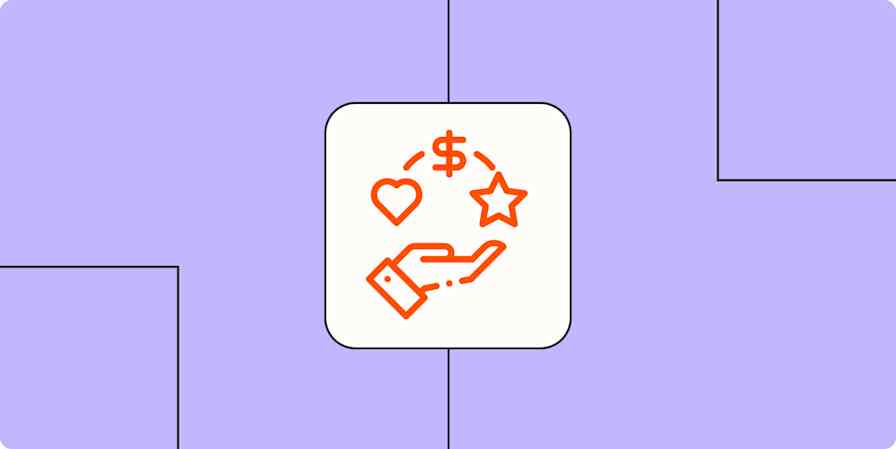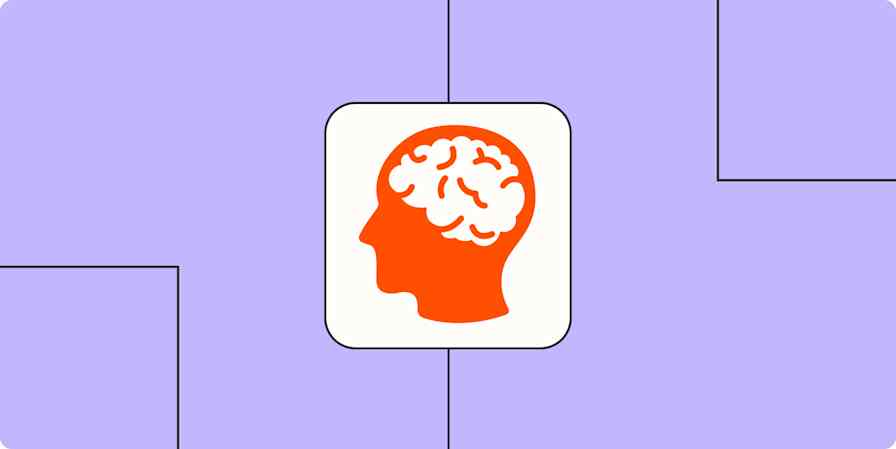Productivity tips
3 min readSome tasks belong on your calendar, not your to-do list
Why I have calendar events scheduled six years in the future.
By Deb Tennen · August 26, 2022
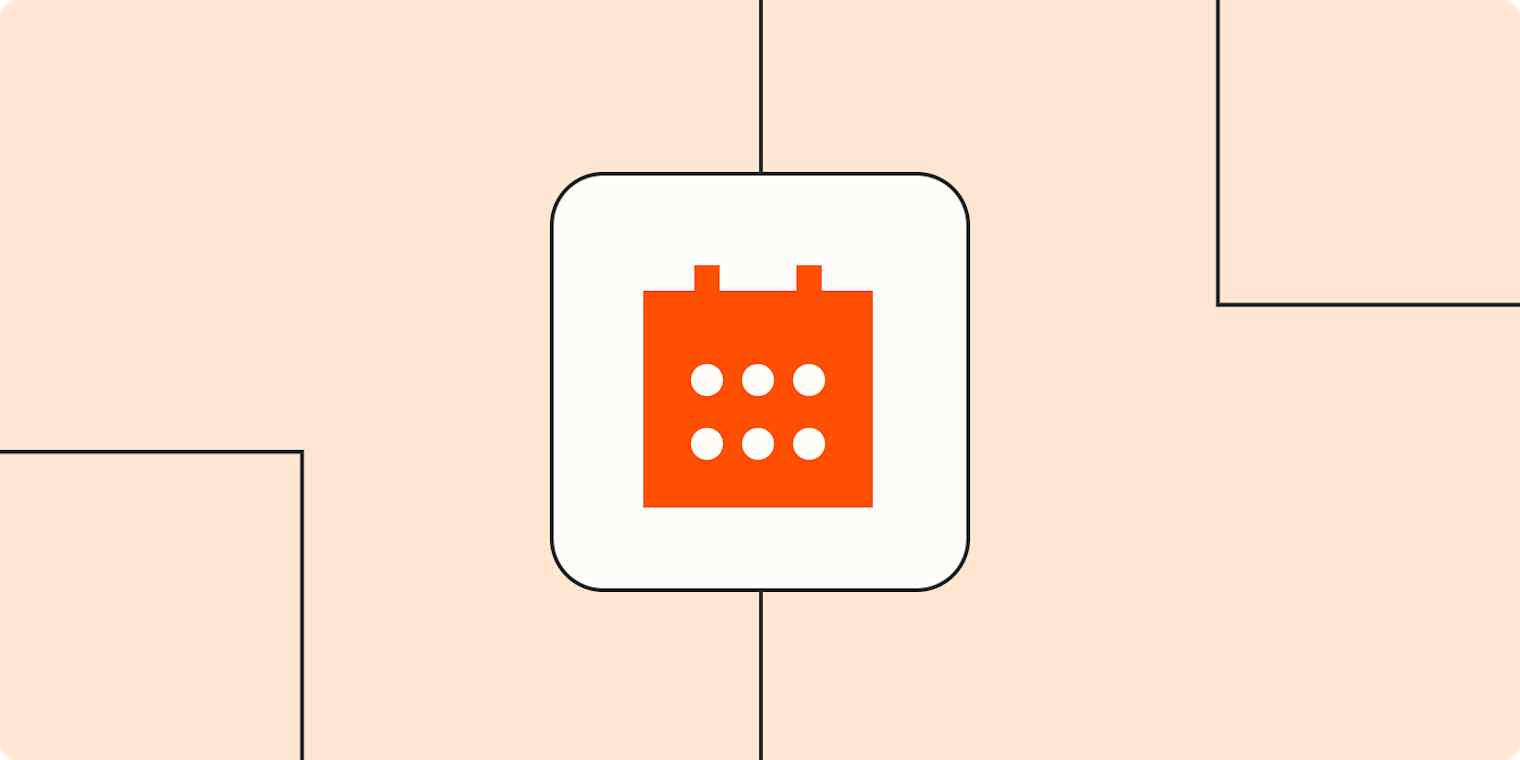
Get productivity tips delivered straight to your inbox
We’ll email you 1-3 times per week—and never share your information.
Related articles
Improve your productivity automatically. Use Zapier to get your apps working together.