New for Google Calendar: Set Out of Office Time and Automatically Decline Events
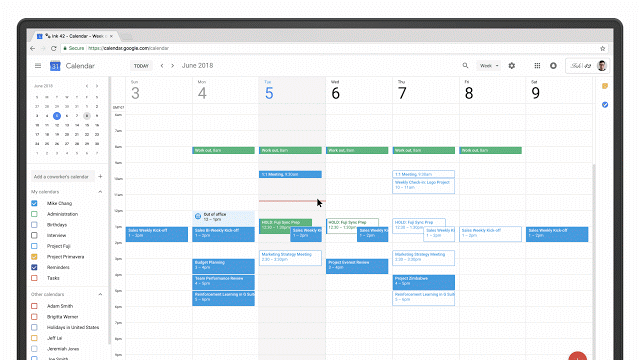
Ever scheduled vacation days on your calendar, only to accidentally accept a meeting invite that overlaps? Google Calendar's new Out of office option will ensure that never happens again.
Add a new all-day event—click and drag across the dates you'll be out in the top of your calendar—then select the new Out of office button. Then add a decline message, and Google will automatically send it to any event added to your calendar during that time. If someone tries to add you to a meeting, or if you're already schedule to be in a routine event, Google will automatically decline them during your time away and share your message so you don't have to repeat yourself.
Google Calendar can also do that for meetings outside your work day. With the new Work Time tool, Google will analyze your calendar, pick out your default work schedule on its own, and let you customize it. Then if you get invited to an event outside your working hours, Google Calendar can automatically decline it for you, too. It'll help you stay rested and refreshed for your core work time, without having to worry about meetings you might miss.
You'll see these new features in the new Google Calendar design over the next few days—just in time to make your summer vacation less stressful this year.
GIF via the G Suite Updates Blog.