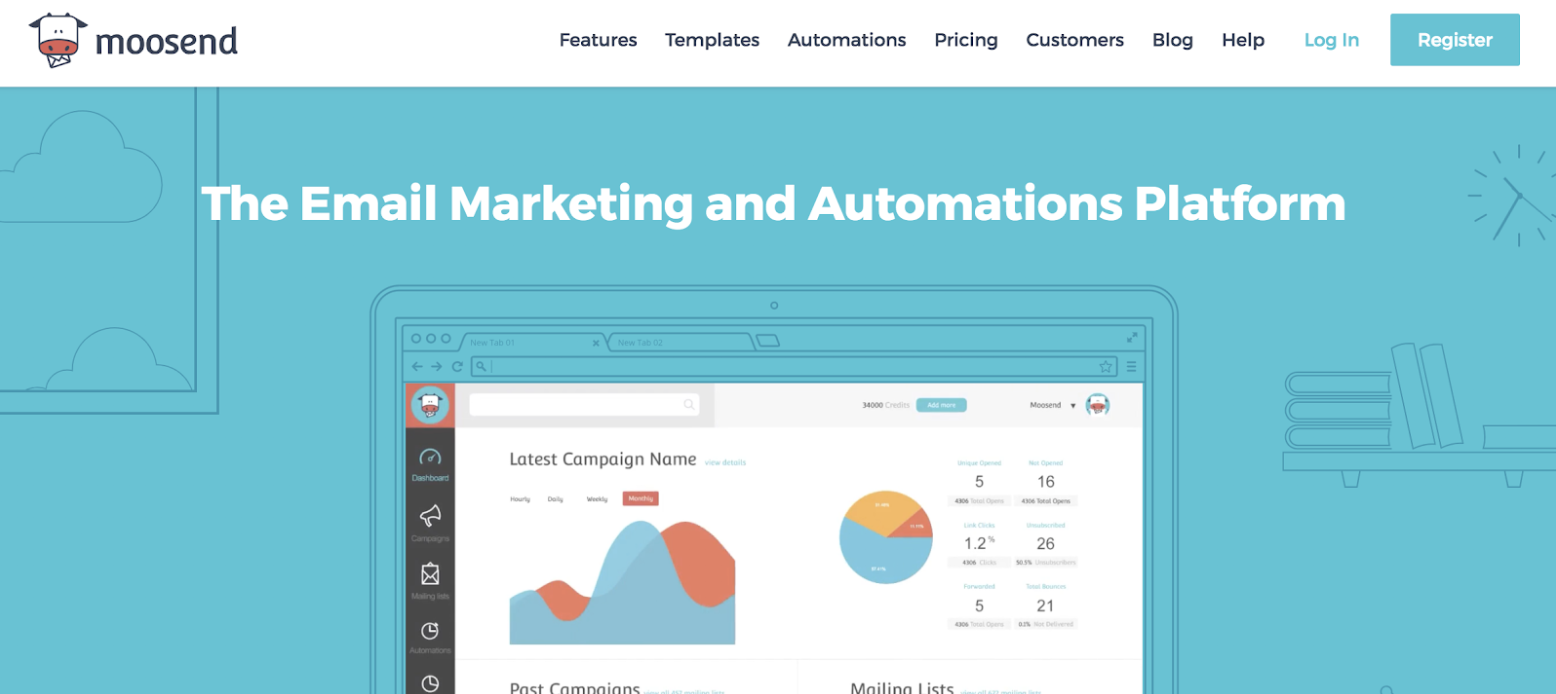New Integration: Customize and Automate Your Email Marketing with Moosend
Moosend is a platform that helps you create, customize, automate, and analyze email marketing campaigns. Choose from provided templates, then design and customize mobile-responsive newsletters with the drag-and-drop editor. Embed opt-in forms on your site or social media profile to capture visitors' data, then import, segment, and test recipient lists to target prospects. Schedule drip emails, assign actions to triggers, and send automatic reminder emails to engage leads and customers. Generate and export reports in real time to review open rates, click-through analytics, and more.
Now Moosend connects with Zapier, making it easier than ever to automate your email marketing workflows. Zapier can automatically trigger workflows in other apps whenever new subscribers are added or unsubscribed, or when profiles are updated in Moosend. Or you can create subscribers, unsubscribe members, run automations, increase or decrease numerical fields, or set custom field values in Moosend whenever trigger events happen in the other apps you use most.
To connect Moosend with 1,300+ other apps, including Leadpages, ManyChat, and Instapage, head to Moosend's Zapier integration page.
How to Automate Moosend with Zapier
-
Sign up for a Moosend account, and make sure you have a Zapier account.
-
Try some pre-made Moosend integrations, and learn more about how Moosend works with Zapier.
-
Or log in and build a custom workflow with Moosend and Zapier.