New for JotForm: Build PDF Templates for Form Responses
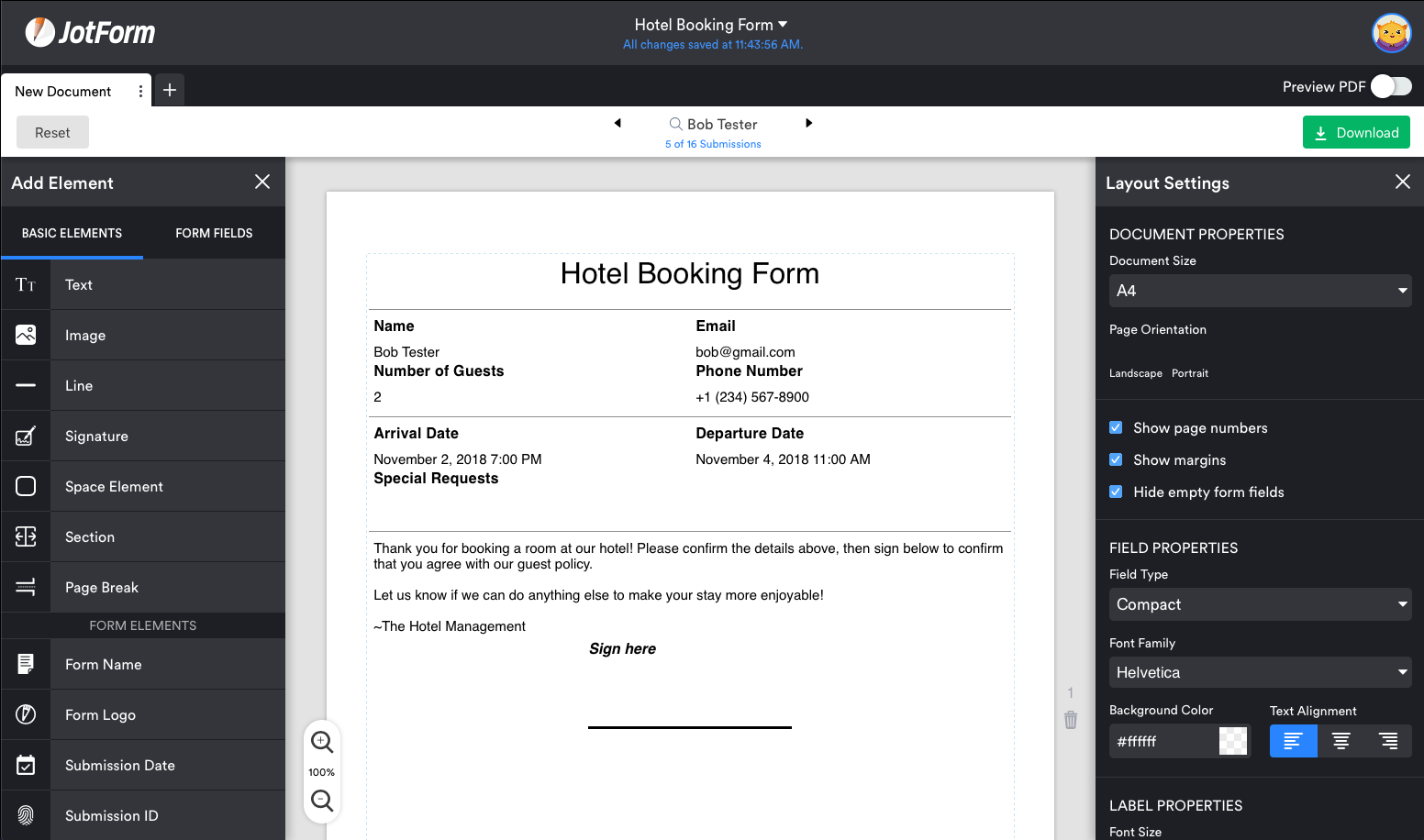
As people fill out your JotForm forms, you need to do something with the data. Perhaps you need to print out invoices to include with your customers' orders or want a paper copy of registration form entries. JotForm's new PDF Editor is what you need to design a PDF template that turns each form entry into a detailed document.
In JotForm's PDF Editor, you can drag in each of your form fields along with basic elements including text, images, line breaks, and signature fields. Organize each as you'd like on the page, with formatting, font, and color options on the right. Then you can preview how each form entry would look in your PDF template, and download each sheet to print or save in your records.
It's one of the easiest ways to turn your form entries into documents and simplify one more step in your data gathering workflows.
→ Automate your forms with Zapier's JotForm integrations.