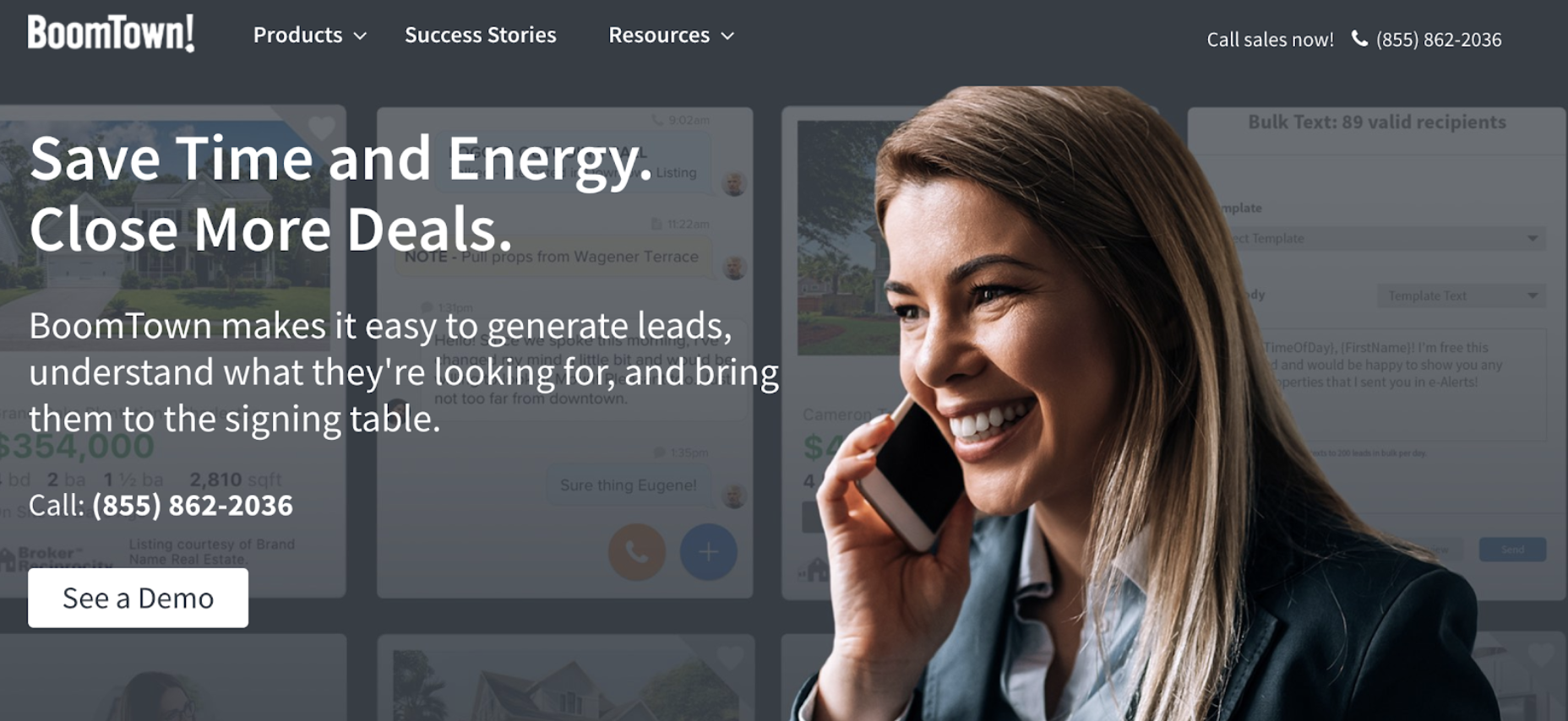New Integration: Generate and Convert Real Estate Leads with BoomTown
BoomTown is a real estate platform that helps you generate and convert leads and manage your marketing and sales all from one location. Choose from the provided themes to create your landing page, then provide visitors with search and property comparison tools, as well as listing data that's updated hourly. Capture leads directly or auto-import from a third-party site into the customer relationship management (CRM) system. Track prospects' activity, assign scores, then send leads to agents for follow-up. Segment your recipients based on location, price point, contact history, and more. Automate email drip notifications and responses, send text messages, and receive property alerts with clients' status changes. Review listing analytics and response rates in the central dashboard, and access full functionality through the mobile app.
And now BoomTown connects with Zapier, so it's easier than ever to automate your real estate workflows. Zapier can automatically create leads in BoomTown whenever trigger events happen in the other apps you use most.
To connect BoomTown with 1,300+ other apps, including Facebook Lead Ads, Wufoo, and Calendly, head to BoomTown's Zapier integration page.
How to Automate BoomTown with Zapier
-
Sign up for a BoomTown account, and make sure you have a Zapier account.
-
Try some pre-made BoomTown integrations, and learn more about how BoomTown works with Zapier.
-
Or log in and build a custom workflow with BoomTown and Zapier.