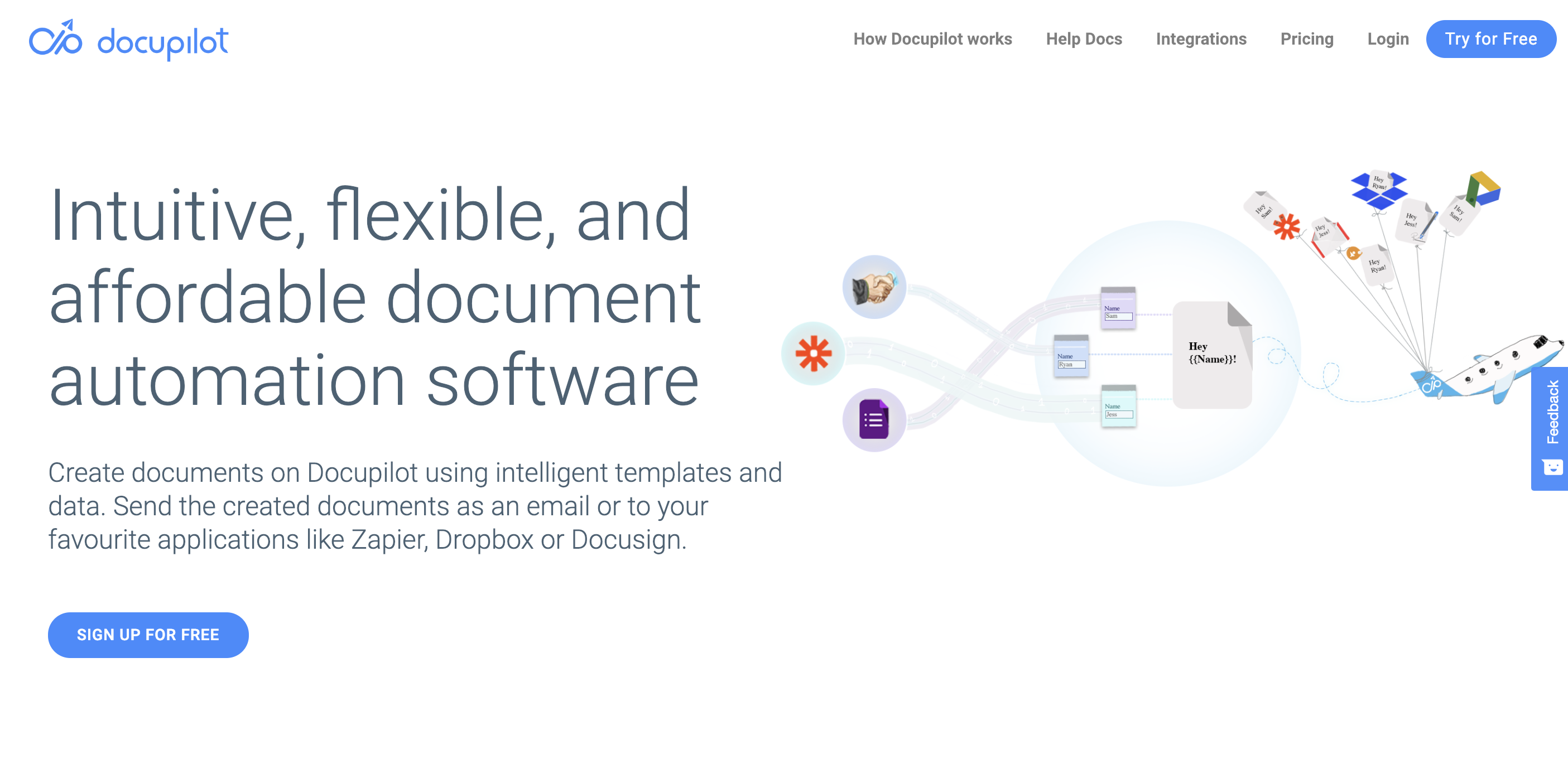New Integration: Automatically Generate and Manage Documents with Docupilot
Docupilot is a document automation tool to generate PDFs, DOCX files, contracts, invoices, and more with data from online services. Write your template in Microsoft Word or on the in-house Document Builder. Build dynamic content using variables, conditionals, loops, or tables. You can even upload a fillable PDF. Connect your data source from online applications like customer relationship management systems, online forms, databases, and more. You can automate your document workflow further by configuring deliveries.
And now Docupilot connects with Zapier, making it easier than ever to automate your document workflows. You can create a new document from a specified template in Docupilot whenever trigger events happen in the other apps you use most.
To connect Docupilot with 1,300+ other apps, including Google Sheets, Airtable, and Google Forms, head to Docupilot's Zapier integration page.
How to Automate Docupilot with Zapier
-
Sign up for a Docupilot account, and make sure you have a Zapier account.
-
Try some pre-made Docupilot integrations, and learn more about how Docupilot works with Zapier.
-
Or log in and build a custom workflow with Docupilot and Zapier.