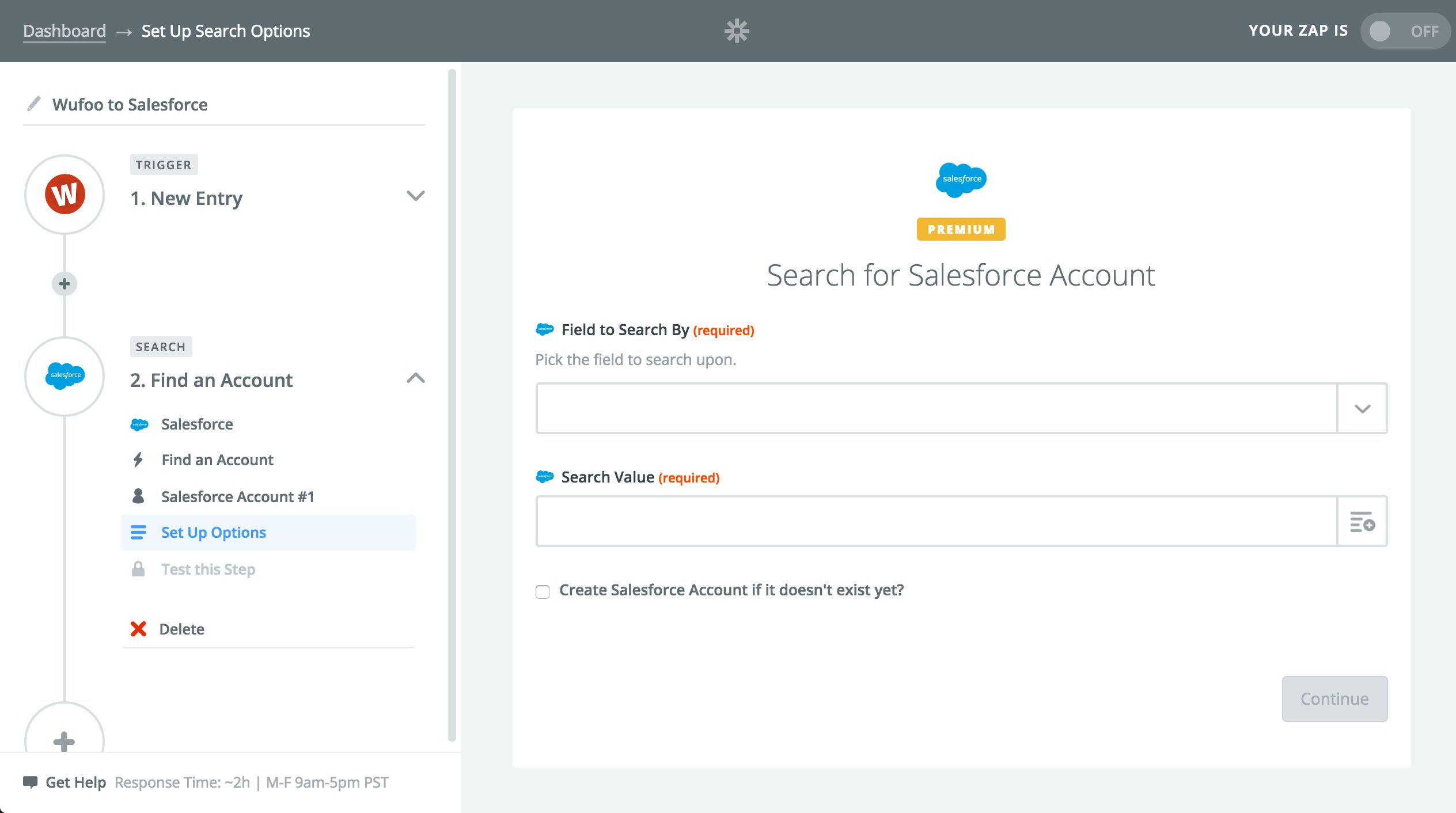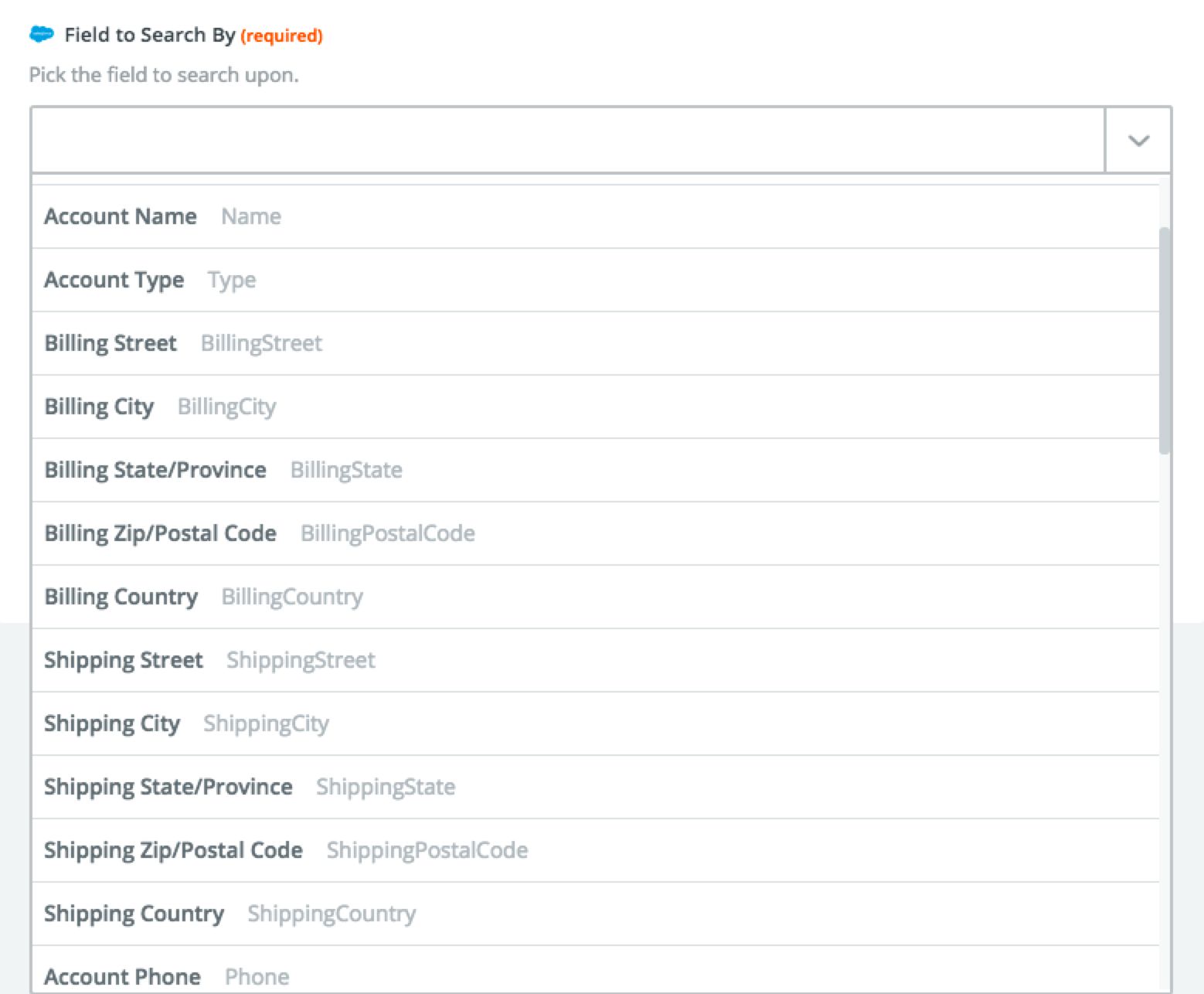Search Salesforce with These 5 Updates: Find Accounts, Contacts, Custom Objects, and More
Not only is wrangling your company's contact list a huge undertaking, but identifying key opportunities in the list and then taking action on them can take even more time from your day. That's why so many businesses turn to Salesforce and Zapier. Salesforce gives you a platform to organize your contacts, leads, and opportunities, while also providing flexible ways to track other items like cases and custom objects. Zapier takes the manual work out of keeping Salesforce records up-to-date with Zaps like these:
There are now more ways to use Zapier's Salesforce integration, thanks to Zapier's new ability to search for existing Salesforce accounts, cases, custom objects, contacts, and leads. Set up a Zap to search Salesforce for a certain record and if the Zap doesn't find the one you're looking for, it will automatically create it for you. This allows you to build flexible Salesforce workflows that are completely automated. Plus, by searching for an existing Salesforce record before creating it, you can avoid creating duplicate entries.
In order to perform a search in Salesforce using Zapier, you need to tell the Zap which field in Salesforce to look at while it is searching. You can choose from a variety of fields in Salesforce including name, email address, billing address, and more.
Once you have the details of the Zap set up, turn on the Zap so it can start doing work for you! Take this Zap, for example, that automatically searches Salesforce for an account whenever a new Wufoo entry is created. If the Zap doesn't find a Salesforce account that matches, it will create a new one, then it will create a new contact and new opportunity.
The ability to find a custom object in Salesforce also opens up new possibilities for automating Salesforce workflows. Take this Zap that triggers from Eventbrite as an example:
If you track customer problems or questions by using Salesforce cases, try out this Zap that adds new customer support tickets to Salesforce. But first, the Zap searches for a similar cases in Salesforce so that duplicate cases aren't made.
You can connect Salesforce to a variety of tools to help automate your workflows. By plugging Salesforce in with Zapier's Email Parser tool, you can automatically add parsed text from emails (like contact information from email signatures, for example) to Salesforce.
You can also add new leads to Salesforce with a Zap that will first check if the lead already exists in Salesforce.
There are so many ways to automate Salesforce by using Zapier. If you can imagine a workflow, you can automate it with Salesforce Zaps.
How To Use This Integration:
- Sign up for a Salesforce account, and also make sure you have a Zapier account.
- Connect your Salesforce account to Zapier.
- Check out pre-made Salesforce integrations.
- Or create your own from scratch in the Zap Editor.