Spreadsheets, Simplified: Ditch Data Entry with Excel and Zapier
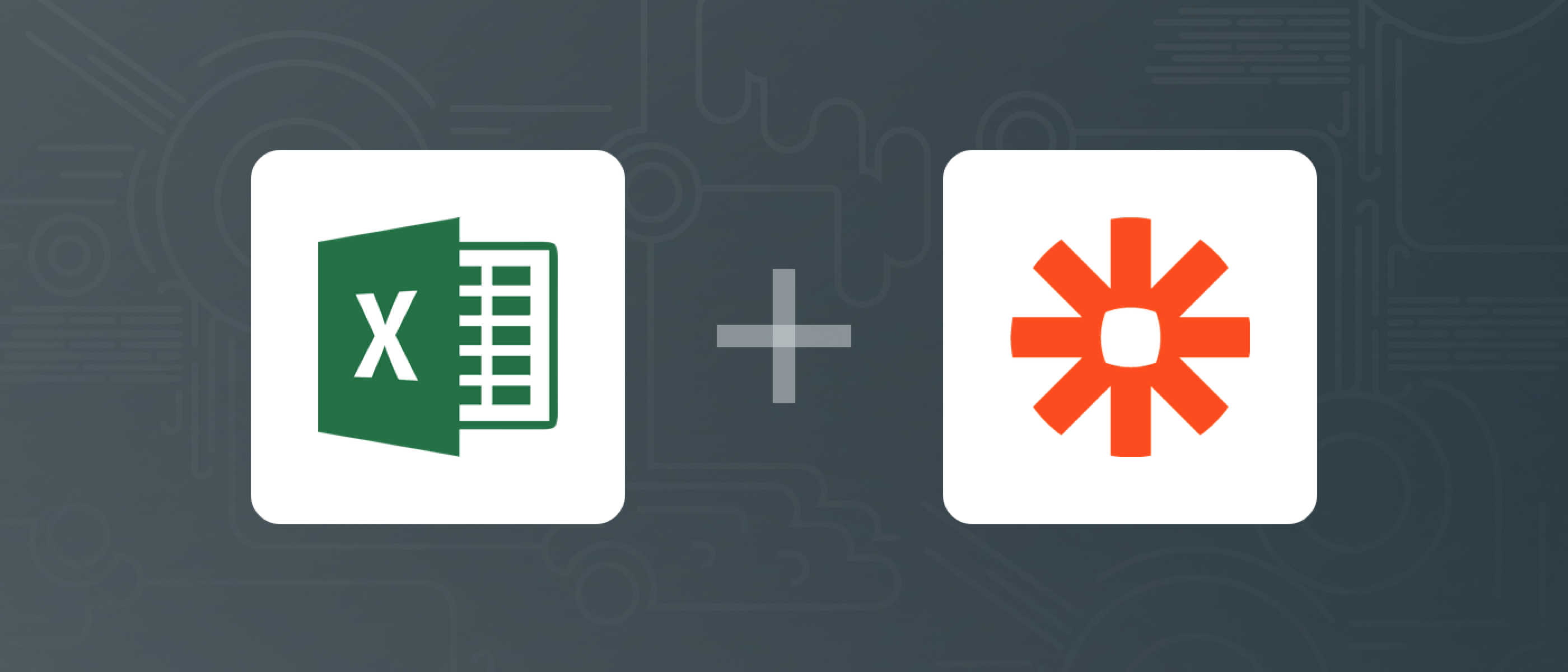
How much time do you spend entering new values, making updates when there's a change, or copying rows out to your other apps? Of course you need to track your crucial info—but there’s no need to waste whole workdays filling out cell after cell.
With Zapier’s new Excel integration, your spreadsheets update themselves.
Automation can handle your processes from end to end, and will:
- Copy your new row and worksheet data to any other app you need
- Find rows with the information you want, retrieving their data so you can use it in your workflows, or creating new ones if they don’t exist
- Add new rows from data produced by other apps, or update any cells you need on existing rows
Whether you're measuring data from your email marketing app, an online shop, or a survey on your site, Zapier can step in to capture it for you. Break down your customer’s answers to your forms, and store each answer in its own cell. Archive contact details effortlessly so you can sort them later. Or log every new sale to track your accounting in real-time.
You can also kick off your workflows when you add new rows, and all your key information will be copied out to any apps you need at once. From auto-creating new contacts on your CRM to setting up tasks and adding subscribers, Zapier will do everything for you. And when there's a change you need to log, we can find just the right row and modify any cell you need with the details—you'll never have outdated info again.
The examples below can get you started in no time flat, but if you already have your workflow all laid out, go ahead and start building it in the Zap editor.
Record Every Form Submission
Log Tasks and Important Communication
Track Ecommerce Sales
Capture New Leads
Send Contacts To Any App
Copy Info Between Spreadsheets
Generate Tasks, Get Notifications, And More
Automate your spreadsheet workflows with Zapier's Excel integration in minutes, and you'll never have to enter information manually again.