
Call reviews can help a good sales rep become a great one. But what manager has the bandwidth to listen to every recording, read every transcript, then share personalized insights with all their reps?
That's where Call Coach comes in. Call Coach is an AI-powered coaching system that combines Zapier's automation and Gong's conversation intelligence to analyze calls automatically. While the AI handles routine call coaching tasks, managers get alerts for lower-scored calls, letting them focus on coaching that needs their individual attention.
Key benefits of Call Coach
- Consistent, timely feedback for every qualifying sales call
- Reduced manager workload through automated coaching
- Personalized coaching at scale for multiple teams with diverse needs
Features of the Call Coach template
- Customizable coaching — Use the competencies we've pre-filled in the rubric, or set custom ones for each member of your team.
- Shareable views Easily see all call feedback in a single view, or create custom views for each rep, manager, or team.
- Instant flagging for low-scoring calls — If a call doesn't meet your standards, we'll notify the rep's manager so they can coach that rep directly.
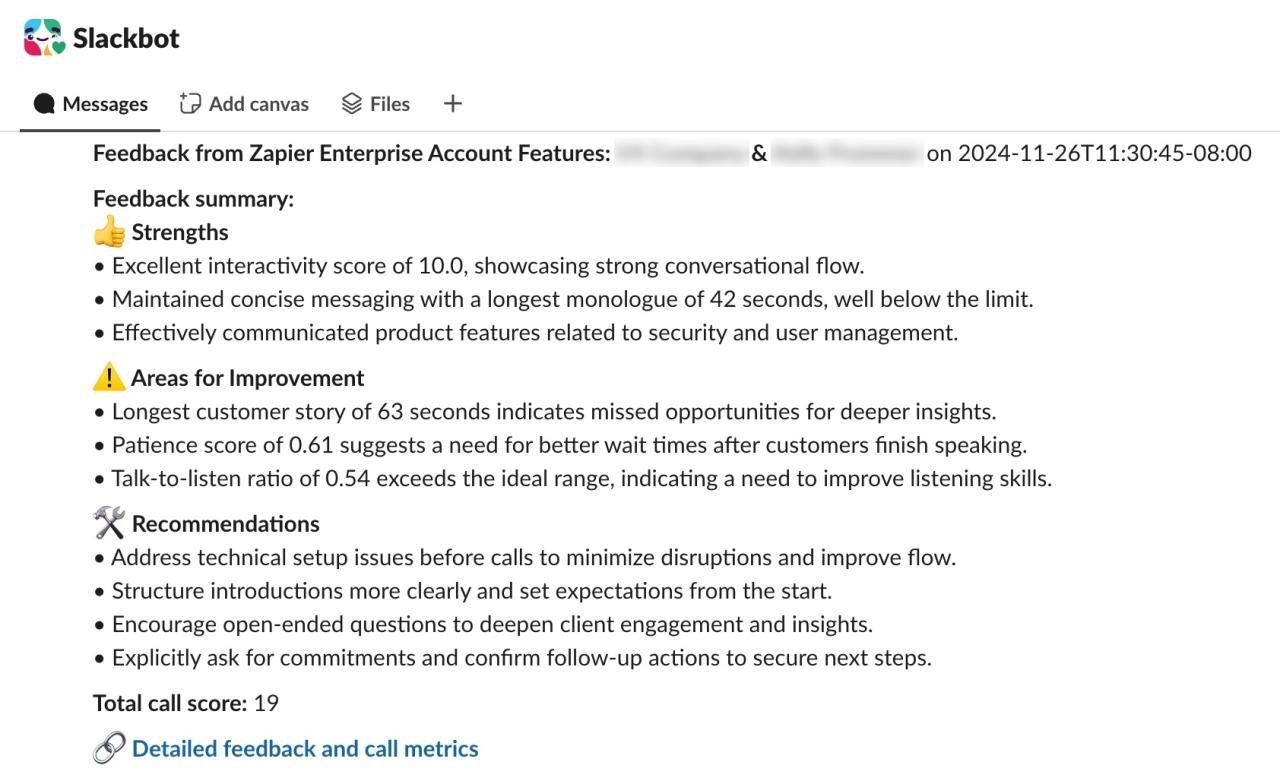
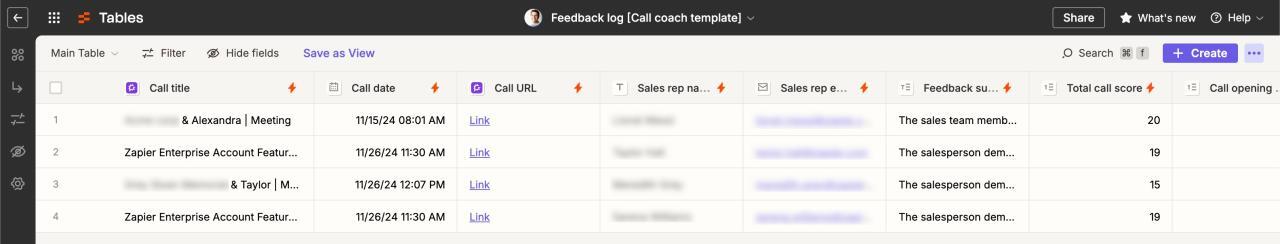
How this template works
Here's how this template creates a comprehensive coaching system that runs on autopilot:
- Gong sends call info to your Zapier using a webhook.
- Zapier's built-in AI analyzes the transcript and generates insightful, actionable feedback based on a customizable rubric for sales call effectiveness. The feedback gets stored in a table for future reference.
- The rep receives a summary of their feedback in Slack.
- If a call scores below a certain threshold (15 out of 30 in this template), the summarized feedback also gets sent to the rep's manager.
To set the template up:
1. Create your project plan.
- Work with stakeholders to define call coaching objectives and align them with broader team or organizational priorities.
- Decide who will receive call coaching and the types of calls to get reviewed.
- Customize the initial AI-generated competencies that come with this template to fit your specific teams and goals.
2. Get access to Gong.
- To pull call data into Zapier, you'll need Gong administrator access (or help from someone who does).
3. Copy this template to your Zapier workspace.
- When you're ready, click Try it in the upper-right corner to add the template Canvas, Zap, and two tables to your Zapier workspace. Click just once to avoid creating multiple copies.
4. Follow the setup instructions.
- We've added detailed setup instructions in the template to help you get started.
Who should use this template
Call Coach is ideal for:
- Sales managers → Provide consistent coaching without increasing your workload.
- Sales enablement professionals → Implement scalable coaching solutions across multiple teams.
- Companies with diverse sales teams → Easily see how each team is performing, and create custom competencies for your varying enablement needs.
- Organizations aiming to improve sales performance → Get data-driven insights and personalized feedback—plus, compare results across reps, teams, and managers.
Frequently Asked Questions
Do I need coding skills to use this template?
No, the template is designed to be user-friendly and can be set up using Zapier's intuitive interface.
Can I customize the coaching criteria?
Yes, you can adapt the AI prompts to focus on specific competencies that matter most to your organization. Every element of the template is editable for customization.
How does this template integrate with my existing tools?
It seamlessly integrates with Gong for call data and Slack for message delivery, fitting into your current sales tech stack with minimal disruption.
Is this template suitable for small sales teams?
Absolutely. While it can scale to large teams, the AI sales coach template is equally effective for small teams looking to implement consistent, high-quality call coaching.
What if I use another call recording tool?
No problem! You can easily replace Gong with any tool your team uses.
Do I need an OpenAI subscription?
No. The AI in this Zap uses AI by Zapier, which doesn't require any third-party subscriptions.

